|
Reports can be generated to summarise data for Exposure Surveys and e-Risk Assessments. Reports can be accessed from the main CEMAS menu or from the Survey or e-Risk screens. Reports will be generated to be previewed of screen and then printed as required.
In Exposure Surveys the Reports, Documents & Data Output button on the Survey Definition Screen will gave acess to Exposure Reports production for the current Premises. From the e-Risk Assessment Introductory screen the Reports button accesses the screen for the current Premises.
From the CEMAS main menu choose the Reporting and analysis button to access the screen for the production of CEMAS reports, and for the output of exposure data files for use in further reporting or analysis.
From the main menu the CEMAS report generator will open. From here, Reports can be generated for either Exposure Surveys or e-Risk Assessments by selecting the General Report Type at the top of the screen. When the report generator screen first opens it will default to be set for the production of Exposure Survey reports. It is simple to switch between the two modes of report production by selecting the appropriate general report type to generate at the top of the screen.
The methods for generating the two report types differ, so they are dealt with separately in the two sections below:
Producing Exposure Survey Reports and Exposure Survey Data Output
Producing e-Risk Assessment Reports
Producing Exposure Survey Reports and Data Output
A copy of the screen is shown in the next figure.
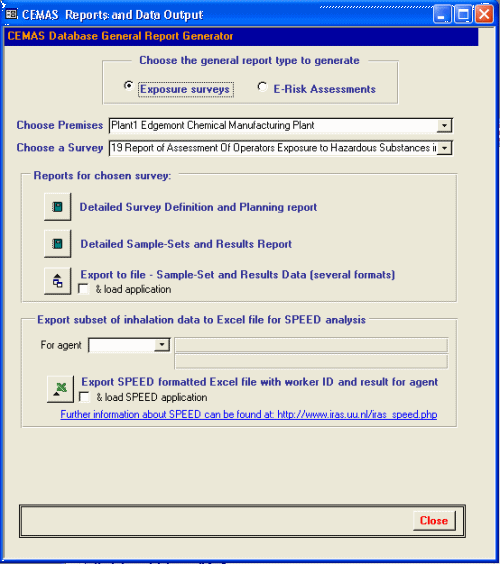
A Premises for report production first needs to be specified using the Drop-down list of those available for the Company or Organisation. Then a Survey should be selected from those that have been recorded for the Chosen Premises.
It is possible to produce different report types and data output for a Survey by clicking on the relevant button:
to top
The Detailed Durvey Definition and Planning report contains a summary of all the basic information entered about a survey that can be viewed and printed.
The Detailed Sample-Sets and Results Report produces a detailed report at Sample-Set level, and all associated results.
The selection Export to File - Sample-Set and Results Data allows the data for a particular survey to be exported to an Excel file, or other text-file, for use in further reporting or analysis by other software packages.
When run a default file name and location will appear in the standard Windows dialogue. The name and destination folder for the data file can then be altered to suit your purposes. the diqlogue is shown in the next two figures below.
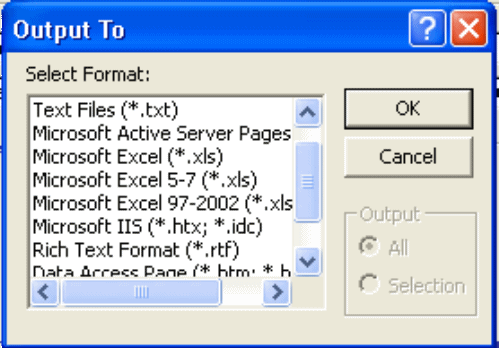
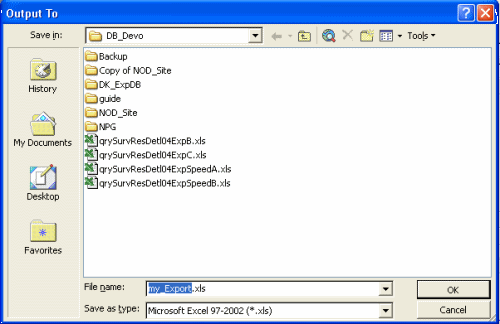
The fourth button - Export SPEED formatted Excel file with worker ID and result for Agent - Produces a file structured for the SPEED (Statistical Package for the Evaluation of Exposure Data) analysis package, that can be used to analyse suitable Inhalation Exposure data. Further information on SPEED may be found here. Note that SPEED expects data for a particular analyte or agent, and this must be selected from those specified in the results of the survey, prior to outputting the Export file. In addition, note that SPEED analysis requires at least 4 exposure records from at least three different workers (and recommends more wherever possible). As a guide the number of records thet CEMAS fins available available for a chosen analyte is shown on the screen.
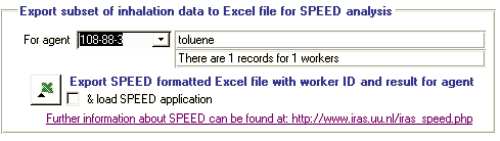
to top
Producing E-Risk Assessment Reports
Selecting E-Risk Assessments as the general report type at the top of the form will produce the screen like that shown below.
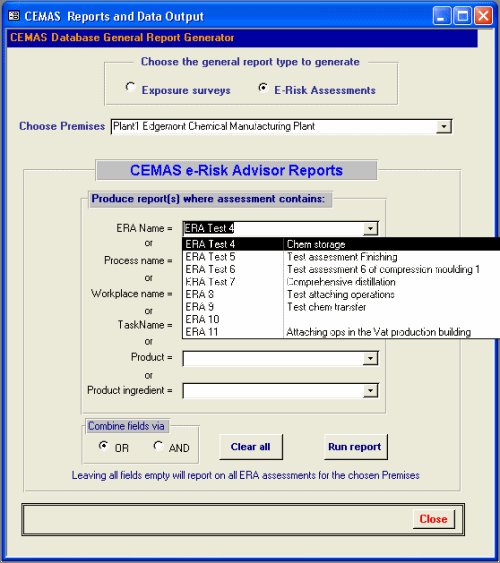
First of all a Premises must be specified via the drop-down list at the top of the screen.
Reports on e-Risk Advisor Assessments can then be produced. The report is run by clicking on the Run Report button.
The Assessments to be reported can be selected by using the other drop-down lists to specify key e-Risk Assessment data items that should be contained in the Assessment report. The items that can be specified are:the Assessment Name; Process Name; Workplace name; Task Name; Product; Ingredient.
Where no key fields are specified, reports will be produced for all e-Risk Advisor Assessments that exist for the currently selected Premises.
Key field selections can be combined using the AND or OR operator. The Clear All button clears all existing entries from the selection fields.
to top
|